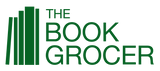Setting up your Favourites
We’ve introduced the new Favourites tool at Book Grocer, replacing the old Wishlist feature. With Favourites, it’s now easier to save and manage the books you love, all from your dashboard once you log in.
Here’s how to add and remove books to Favourites:
-
Log in to your account and open your Wishlist.
-
Click on a book to open its product page, then select the yellow heart button to add it to Favourites. It may take a few seconds for the heart to appear.
You can find and manage all your saved Favourites in your Dashboard. From there, you can un-favourite, add books directly to your cart, or revisit product pages.