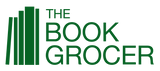Programming the Raspberry Pi: Getting Started with Python
Condition: SECONDHAND
This is a secondhand book. The jacket image is indicative only and does not represent the condition of this copy. For information about the condition of this book you can email us.
Program your own Raspberry Pi projects Create innovative programs and fun games on your tiny yet powerful Raspberry Pi. In this book, electronics guru Simon Monk explains the basics of Raspberry Pi application development, while providing hands-on examples and ready-to-use scripts. See how to set up hardware and software, write and debug applications, create user-friendly interfaces, and control external electronics. Do-it-yourself projects include a hangman game, an LED clock, and a software-controlled roving robot. Boot up and configure your Raspberry Pi Navigate files, folders, and menus Create Python programs using the IDLE editor Work with strings, lists, and functions Use and write your own libraries, modules, and classes Add Web features to your programs Develop interactive games with Pygame Interface with devices through the GPIO port Build a Raspberry Pi Robot and LED Clock Build professional-quality GUIs using Tkinter
Author: Simon Monk
Format: Paperback, 192 pages
Published: 2012, McGraw-Hill Education - Europe, United States
Genre: Computing: Professional & Programming
Description
Program your own Raspberry Pi projects Create innovative programs and fun games on your tiny yet powerful Raspberry Pi. In this book, electronics guru Simon Monk explains the basics of Raspberry Pi application development, while providing hands-on examples and ready-to-use scripts. See how to set up hardware and software, write and debug applications, create user-friendly interfaces, and control external electronics. Do-it-yourself projects include a hangman game, an LED clock, and a software-controlled roving robot. Boot up and configure your Raspberry Pi Navigate files, folders, and menus Create Python programs using the IDLE editor Work with strings, lists, and functions Use and write your own libraries, modules, and classes Add Web features to your programs Develop interactive games with Pygame Interface with devices through the GPIO port Build a Raspberry Pi Robot and LED Clock Build professional-quality GUIs using Tkinter

Programming the Raspberry Pi: Getting Started with Python